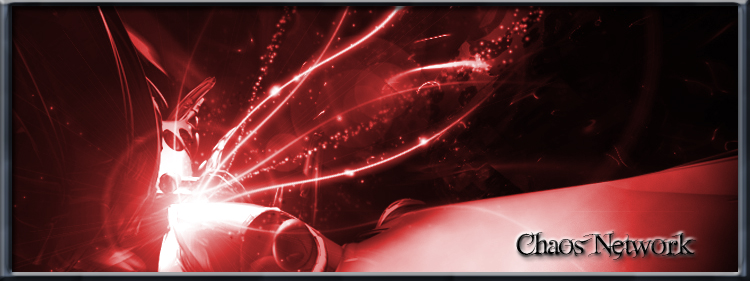How To Connect: Lineage 2
Page 1 of 1
 How To Connect: Lineage 2
How To Connect: Lineage 2
=======================================
1. Download and install our updater to your Lineage II Directory.
Mirror 1 : RapidShare
Mirror 2 : Media Fire
2. Open the updater, click "Full Check" When its done downloading the updates click "Start"
3. Login using the account and password you want to use.
=======================================
Alternative way to connect. Using a Patch
If you are having problems with the updater you can download all the files in a patch.
1. Download the patch. Click Here
2. Extract it to your Lineage 2 Folder.
3. Use L2.exe in your system folder to start the game. Login.
1. Download and install our updater to your Lineage II Directory.
Mirror 1 : RapidShare
Mirror 2 : Media Fire
2. Open the updater, click "Full Check" When its done downloading the updates click "Start"
3. Login using the account and password you want to use.
=======================================
Alternative way to connect. Using a Patch
If you are having problems with the updater you can download all the files in a patch.
1. Download the patch. Click Here
2. Extract it to your Lineage 2 Folder.
3. Use L2.exe in your system folder to start the game. Login.
RuBiX- Colonel

- Number of posts : 184
Age : 115
Registration date : 2008-02-28
 Similar topics
Similar topics» How To Connect: Lineage II
» Can't connect! :S
» Lineage 2 is back
» Lineage 2 Is ONLINE
» Lineage 2 Updates
» Can't connect! :S
» Lineage 2 is back
» Lineage 2 Is ONLINE
» Lineage 2 Updates
Page 1 of 1
Permissions in this forum:
You cannot reply to topics in this forum|
|
|