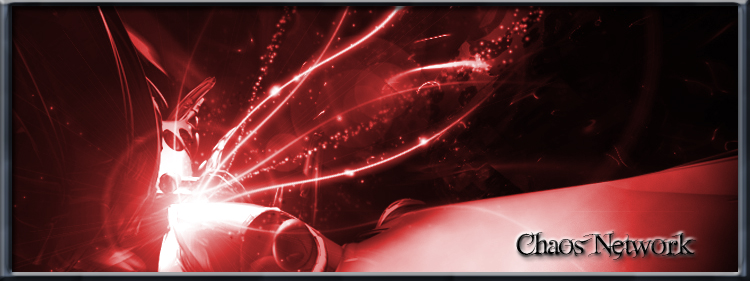How To Connect: Teamspeak Server
:: How To Connect :: How To Connect
Page 1 of 1
 How To Connect: Teamspeak Server
How To Connect: Teamspeak Server
1. Download and install Teamspeak.Download Link
2. After installed open Teamspeak and click "Connection" then "Connect"
3. Right click "Server" next click "Add Server" then name it what you want
4. For the server address put "209.190.122.42"
5. Fill in your nickname and check anouymous.
6. Click Connect.
================
After doing all that the next time you want to connect just go to Connections -> Connect, Click the server you added and click Connect.
2. After installed open Teamspeak and click "Connection" then "Connect"
3. Right click "Server" next click "Add Server" then name it what you want
4. For the server address put "209.190.122.42"
5. Fill in your nickname and check anouymous.
6. Click Connect.
================
After doing all that the next time you want to connect just go to Connections -> Connect, Click the server you added and click Connect.
RuBiX- Colonel

- Number of posts : 184
Age : 115
Registration date : 2008-02-28
 Similar topics
Similar topics» How To Connect: Tribes Vengeance
» How To Connect: Lineage II
» Not letting me Connect.
» How To Connect: Lineage 2
» How To Connect: Counterstrike Source
» How To Connect: Lineage II
» Not letting me Connect.
» How To Connect: Lineage 2
» How To Connect: Counterstrike Source
:: How To Connect :: How To Connect
Page 1 of 1
Permissions in this forum:
You cannot reply to topics in this forum|
|
|